Bug Fixes
- Task Sequences report had a query strung out on meth.
- Task Sequence detail view was on crack, and meth.
- Task Sequence History was passed out drunk.
- Client Summary report couldn’t sort it’s way out of a wet paper bag.
- The CMWT_DB_TableGridFilter function was shooting Drano in an alley but you probably didn’t even know it existed, which is probably why it was feeling so down that it felt the need to escape reality, but Drano was all it could find in a dumpster.
New Features
- Task Sequence detail view has a “History” and “Detailed” report of execution results.
- Component Status Summary report was kidnapped in a white van, bound with zip ties, duct tape and snuffed with a rag soaked in something my dog couldn’t keep down. A red van pulled up behind it, and dropped off a new report with a better haircut that answers questions as “yes, I’m the same guy. even though I don’t look anything like the other guy, but it’s okay”.
- Ola Hallengren’s SQL Server Maintenance Solution (as wonderfully demonstrated by Steve Thompson) is now supported for the CommandLog table via the Site Hierarchy page “CM Monitor Commands” (this requires a new line in the _config.txt file – see details below)
Change to _Config.txt
- If you intend to use the SQL Maintenance Solution (and you should), and would like to use the web report to see the command log details, you will need to copy the line that starts with “DSN_CMDB~” and make two changes to the new line:
- Rename the new “DSN_CMDB” to “DSN_CMM”
- Change “Database=CM_xxx” to “Database=CMMonitor”
- Be careful NOT to modify your existing DSN_CMDB line
- You may need to recycle the IIS application pool
Download
- Go here and download CMWT-2016-12-29-01.zip
- New Installations:
- Follow the Installation Guide (in the Docs subfolder within the ZIP file)
- Existing Installations / Upgrade:
- Back up your _config.txt file
- Extract ZIP into CMWT folder (overwrite files)
- Restore your _config.txt file
- Done!
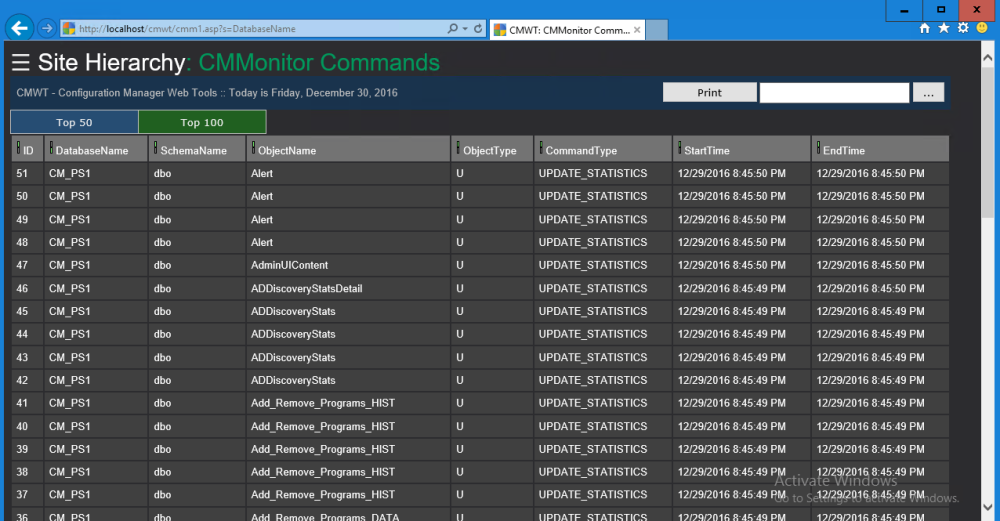
New CMMonitor Command Log view
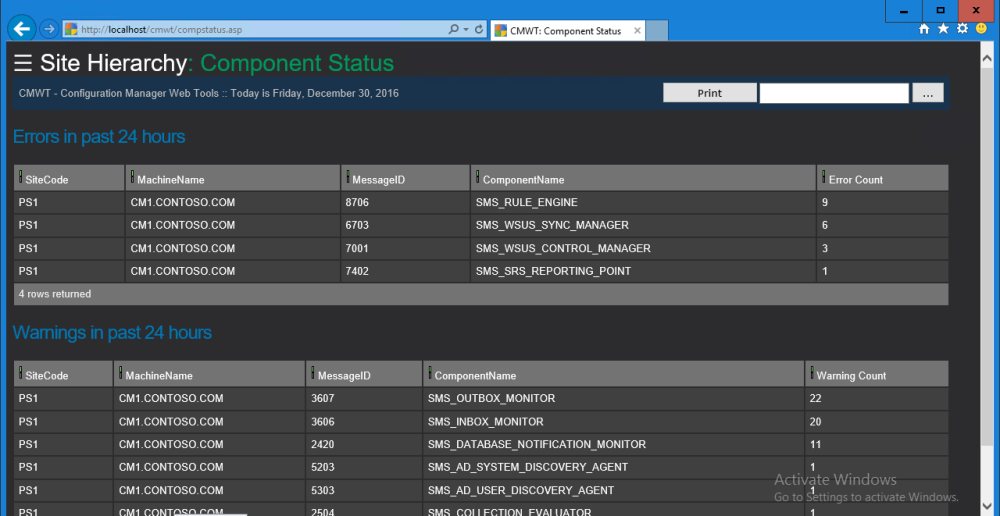
New Component Status Summary view

I have a CAS/3 primary setup. the _config.txt is set to the CAS but the site shows one of the 3 primaries for the site code and server.
Hi Larry,
Thank you for your feedback! Can you send me a screen capture of the pages where you’re seeing this occur? Please send them to ds0934 at Gmail dot com, with subject “CMWT feedback”. Thank you!